![[KDLP] logo](/images/kdlp_logo.png)
![[KDLP] logo](/images/kdlp_logo.png)
Welcome to the class! Setting up a Linux environment is required for the course, and that is your first task should you choose to accept it. Use this as an opportunity to introduce yourself, get your feet wet with the email patch submission process we will use for this class.
Set up your Linux environment for the rest of the class.
Get familiar with git and git patches.
Get familiar with how to submit to the mailing list (git send-email).
Get familiar with the peer review process, which we will use for the rest of the course.
Start downloading the standard ISO image for Fedora for your architecture.
You probably want the ISO for x86_64, unless you have an M1 Mac or you are running Linux on ARM, in which case you want the aarch64 ISO.
This may take a while depending on your internet speed. https://getfedora.org/en/server/download/.
Download and install hypervisor software for your operating system
Windows - VirtualBox:
MacOS - UTM:
Linux - virt-manager:
Depending on how powerful your machine is, you can give it more or less.
Generally, leave at least half of the cores and RAM for your host system.
For the class you will need at least 30G of hard-disk space to hold the VM.
Balance it how you want. Feel free to reach out for specific advice, depending on the specs of your machine.
Once the ISO image has finished downloading, you can begin the VM set-up process.
Depending on the software you downloaded, the exact procedure will vary. However, you want to create a new virtual machine guest and set the resources to the values you decided to allocate. Most likely just follow the set-up wizard of your software and it will guide you. Make sure to create a virtual hard drive for the machine (at least 30G is suggested).
Attach the ISO image to the machine, this will allow it to boot into the Fedora live environment.
Start the VM for the first time and it will boot the Fedora ISO image.
Once it boots you will see a grub menu with two options "test this media and install fedora" and "install fedora"
You can select either one, testing the media will verify that your ISO downloaded correctly, but it will take longer.
Once the actual operating system boots, the anaconda installer should open automatically.
Mostly follow the on-screen instructions to install fedora on to your VM's harddrive.
However, there may be some confusing steps. If you get stuck, there are numerous tutorials online on how to proceed based on the VM software you are using.
There are two settings you have to adjust before you can start the installation, the root password, and the installation destination.
Click on root password and setup the root account with a password you will remember then click done.
Next, this particular step where you have to set the "Installation Destination", depicted below, is especially confusing. The installation destination icon will have a red warning triangle, to proceed, click on the icon and it will open the screen below. Just click "Done", you don't need to change anything---it just wants you to confirm the default hard-drive and partitioning selections it has made.
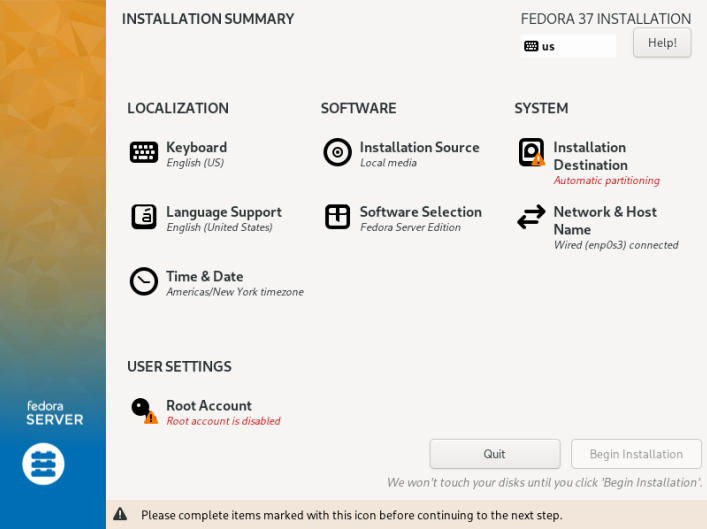
Once the installation has finished, Fedora will tell you to reboot. Shut down the machine and remove the ISO image from where you attached it to the VM (once this is done and you confirmed the installation was successful, you can remove the ISO image from your host machine to free up disk space).
Boot the VM and you should be greeted with a Fedora login prompt, use the username "root" and then enter the root password you selected during installation (it won't look like you are typing any characters when you enter the password, but they are being received, and hiding them is just a security measure).
If you logged in correctly, you should be greeted with a command prompt that looks something like:
[root@localhost ~]# _
If you see this, you have completed the basic installation of Fedora correctly. Congrats!
Set a hostname for the machine:
Login with your root account.
Pick a hostname for the machine (e.g. joels-fedora-vm)
Run the command echo hostname > /etc/hostname where you replace hostname with the name you picked.
Run the command hostname --file /etc/hostname to update it for this boot without needing to restart the machine.
Log out and the login prompt will include the new hostname before the word login (e.g. joels-fedora-vm login: _
Run a software update:
Login with your root account.
Run the command dnf update -y, (this may take a while to complete.)
While you are waiting you can switch to a different console and continue following the steps.
Press ctrl+alt+f2 (on some keyboards you might need a function key to press f2).
You can check back on the update any time by pressing ctrl+alt+f1.
Create yourself a non-root account with sudo permissions.
Login to the other console as root.
Pick a username (e.g. jsavitz) for your account.
Run the command useradd username where username is the username you picked.
Run the command usermod -aG wheel username to give the new user permission to run commands as the superuser (root).
Run passwd username and select a password.
Log out of root (type exit or hit ctrl+d).
Try logging in as your new user with the username and password you selected.
Verify that you have root access via running sudo whoami, you should be prompted for a password
and when you enter your password the whoami command should execute and output root.
Login as your non root user account
Install git and git-email. Run sudo dnf install -y git git-email.
Configure your .gitconfig, which lives in ~/.gitconfig, using a text editor (e.g. nano ~/.gitconfig or vi ~/.gitconfig).
You can pick your default editor by adding:
[core]
editor = nano # Or which ever editor you prefer
Set your identity and account information by adding:
[user]
name = Your Name Here
email = YOUR_USERNAME@COURSE_DOMAIN
[sendemail]
smtpUser = YOUR_USERNAME
smtpPass = YOUR_PASSWORD
smtpserver = COURSE_DOMAIN
smtpserverport = 465
smtpencryption = ssl
Make sure to fill in the fields with your username and password (the ones you use to log into the website)
Create a directory in the repository named after your username
Add a file named introductions.txt containing an introduction about yourself
Run uname -a >> introductions.txt to append a line with information about the VM environment you set up to the end of your introduction file.
Make a commit out of your changes.
By default git will not be tracking changes to newly created files. Add your file to the list that git is tracking with git add introductions.txt.
Make a commit to save this version of the repository so it can be shared. Run git commit -s.
-s flag makes git include the Signed-off-by DCO line for you automatically.Git will open an instance of your preferred text editor to let you input a message for the commit.
Put a title containing a short summay of what you did on the first line (e.g. Introductions: Added introduction for so and so).
Press enter twice and write a more detailed explanation that will act as the body of the commit.
There should already be a signed off by DCO line for your account at the bottom. If not, add one.
Save your changes and exit the editor to finish the commit.
Check to make sure you see the commit and it looks good by running git log -p.
Your new commit should be the top most one, and you should see the title, message, DCO, and difference view containing the changes.
If there is more output than can fit on one screen, git will open a scrolling view that you can maneuver up and down within using the arrow keys. Press q to go back to the terminal.
Create a patch series with a cover letter out of your commit.
Run the command git format-patch -1 --cover-letter -v1 --rfc
-1 means include the most recent 1 commit
--cover-letter means generate a cover letter for the whole patch series with a summary
-v1 means mark this as the first version of this patch set
--rfc means mark these patches as a request for comment. This is required for all intial submissions since they will be recieving peer feedback.
Git will generate two .patch files for you.
Edit the file v1-0000-cover-letter.patch and write your cover letter.
Follow the directions in the assignment submission guidelines
Don't forget to add the DCO Signed-off-by line at the end of they body.
Send your patches to the class mailing list.
Run the command git send-email --to=introductions@COURSE_DOMAIN v1*.patch
Each assignment will have its own special address to send submissions to. In this case it is introductions@COURSE_DOMAIN
the expression v1*.patch will be exapanded by the shell into all file names matchin that pattern (any file whose name starts with v1 and ends with .patch)
Git send email will prompt you to ask whether it should send the emails. Type a and hit enter to send them all.
If it is successful, the output should end with Result: 250 which indicates that the server accepted your emails.
If it does not work. Do not hesistate to reach out and we can help with troubleshooting.
While Logged in as your non root user account
Install mutt a terminal program for viewing email. Run sudo dnf install -y mutt
Configure your .muttrc which lives in ~/.muttrc, using a text editor (e.g. nano ~/.muttrc or vi ~/.muttrc).
set realname="Your Name Here"
set my_username="YOUR_USERNAME"
set my_password="YOUR_PASSWORD"
Set some sane defaults, and configure the server addresses by adding:
set spoolfile=
set record=
set folder=
set sort=threads
set from="$my_username@COURSE_DOMAIN"
set header_cache=~/.cache/mutt
set smtp_url="smtps://$my_username:$my_password@COURSE_DOMAIN:465"
push "<change-folder>pops://$my_username:$my_password@COURSE_DOMAIN:995"\n
macro index l "|git am -s"\n
Copy that block in verbatim, mutt will substitute the variables you set in the previous declarations for you.
Open the email list by running the mutt command. You can quit by pressing q or hitting ctrl+c
You will see a list of email threads navigate up and down with the arrow keys or j and k
You should see a welcome to the email system message at the top and then all subsequent emails in chronological order.
Press enter to view which message you have highlighted and press q to exit back to the main screen. Press the spacebar to scroll to the next page within the email.
You should see your patch series including your introduction in the list of messages.
If you do, congratulations, you successfully completed the setup. You can shut down the VM and go do something else :)
If not, feel free to reach out with questions we are happy to help.
Once you are finished, you can shut down the vm with the command sudo poweroff.
Before running it, you should check back in on the updates running in tty1. Press ctrl+alt+f1 and make sure that the update command is done and you are back in a shell.
If it is finished, switch back to tty2 (ctrl+alt+f2) and run the poweroff command.
Set up SSH access:
While logged in to the machine on the tty, run the command ip -br a | grep UP, read the ip address listed there.
On your host machine, open a terminal and try running ssh username@ip-address where username is the username you picked earlier and the ip-address is the one you just found.
The first time you connect to a new server via ssh, ssh will not know the server and will say it cannot establish the authenticity of the machine you are connecting to.
It will ask if you are sure you want to continue connecting. Type yes and hit enter.
You will be prompted for your password. This is the password for your account on the VM.
After you enter it you will be able to access your vm from your host machine.
You will be accessing a shell exactly like the tty you get by logging in within the vm window.
You can log out by typing exit and hitting enter, or pressing ctrl+d just like the tty.
If you want to obviate the need to enter the password every time you log in, you can set up SSH-keys.
Open a terminal on your host machine (cmd.exe on windows)
If you have never set up SSH-keys (you might have done it already if you use ssh for github or gitlab):
Run the command ssh-keygen in a terminal on your host machine and accept the default values.
If you already have SSH-keys or you just created them using the step above:
If you are not on Windows, run ssh-copy-id username@ip-address to copy your keys to the VM.
If you are on Windows, run type $env:USERPROFILE\.ssh\id_rsa.pub | ssh username@ip-address "cat >> .ssh/authorized_keys"
You will be prompted for your vm password one final time, enter it, and the command should finish.
Try logging in with ssh username@ip-address and you should not need to enter your password ever again.
Make the VM headless:
Power down the machine with sudo poweroff
Open the VM Settings and disable the graphical output, the exact settings depends on the VM software you are using.
Most of the time you will be able to keep the graphics off, since you already set up SSH access.
This will lighten the load on your computer since it won't have to render the GUI and will make the VM run faster.
Generate a patchset from your commit with a cover letter
Send the patchset to introductions@COURSE_DOMAIN
msg = (silence)whoami = Nonesingularity v0.4 (staging) https://github.com/underground-software/singularity